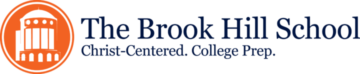Sync BH Event Calendar to Your Phone
Ever wanted to see Brook Hill events right in the calendar on your iPhone or other mobile device? This is for you!
How to add the Brook Hill calendar to your phone
- On your phone, open the internet and go to www.brookhill.org
- In the bottom right-hand corner, tap “View all events”
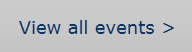
You can filter which events get added to your phone. If you want all calendar events on your phone, skip to step 5.
- Once you have filtered the calendar (if desired), tap on the calendar icon.

- Tap on the iCal option.

- Tap on the “Subscribe” link

- Tap the “Subscribe” button to confirm
- Tap the “Done” button
- The Brook Hill calendar will now display events in your phone’s calendar.