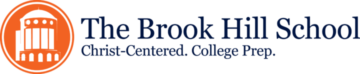Reporting for Math!
On Friday in Mrs. Mize’s Math 7 class, excitement was in the air as the students visited the computer lab to learn how Microsoft Excel is used to make a daily report form. The objective of the project was to make and use a daily report in the form of an excel spreadsheet to keep track of daily data and daily income totals. The students just finished a unit on positive and negative numbers, so they were able to connect revenue and expenses to dollar values, plug them into their report to see if, on a day to day basis, a given business was profitable. The daily report form included information regarding ticket sales for members and non-members of a zoo. It also included information related to expenses. The students used figures gathered in class the previous day to enter in an excel spreadsheet. From there they created their own formulas for calculating total sales, total expenses, and total money for any given day, then learned how to format certain cells to reflect dollar amounts, negative dollar amounts, create boarders, and highlight relevant information.
Last, Mrs. Mize and Ms. Cameron gave the students different scenarios to enter in after their formulas were created. The students were amazed to watch excel re-calculate for them based on the formula created. They were also in awe at how expenses/negative money can affect the overall outcome (positively or negatively) on the total sales for the day.
To apply their newfound knowledge of integers and technology, the students were assigned to make their own report to turn in at a later time.
Mrs. Mize said, “This was a perfect project to show the students how a math skill such as adding and subtracting integers can be applied to a real world situation, and how technology integration can make that application easier. I had so much fun watching the kids manipulate a computer technology that partnered with our learning objective.”