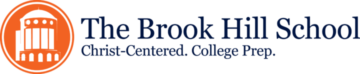Parent Access to Moodle
Middle School parents are now allowed Guest access for Moodle!
Guest access provides parents the ability to view the contents of their student’s courses. In addition to being able to view course content, such as In-Class activities and Assignments, parents can view the calendar. The calendar feature contains the assignments and their due dates for each course in a convenient calendar format. Guest access requires no additional login credentials, parents simply click “Guest Access” at the bottom of the Moodle login page. All Middle School courses will have a “person” icon next to the name of the course on the far right of the page. This represents that Guess Access is available and helps narrow down the courses that are exclusively for Middle School students and parents.
Check out Moodle by visiting the Brook Hill homepage and clicking on Moodle Login under the Parents & Alumni tab.