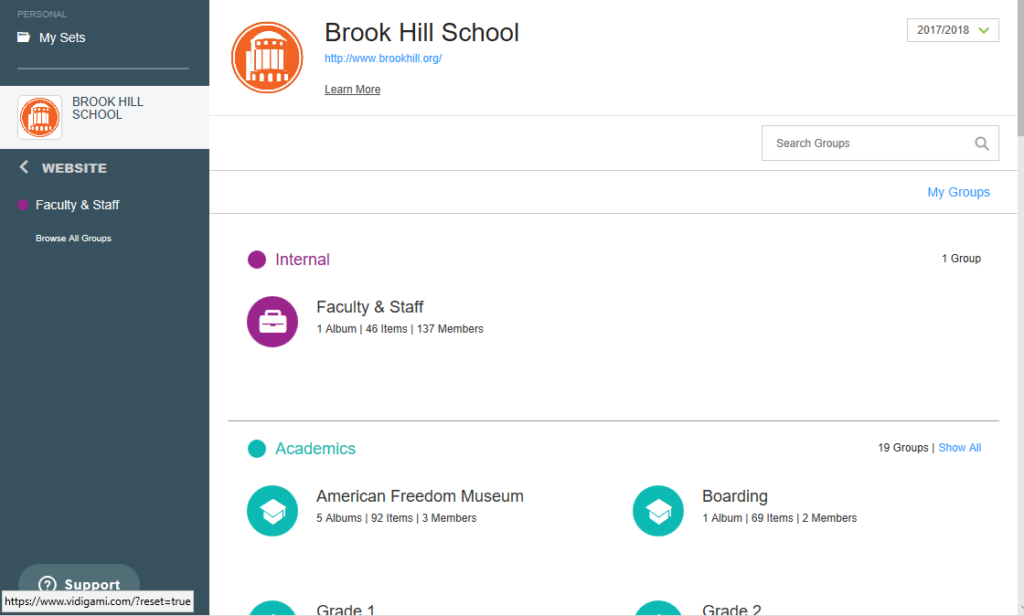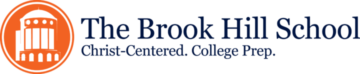Welcome to Vidigami

From the desk of Lindsey McAlister, Communications Associate:
We are excited about using Vidigami at Brook Hill!
Vidigami is an online photo sharing platform. Here you will able to:
• View/tag photos of your child
• Download photos
• Share photos
Once you create an account and sign in, you will be able to see all of the pictures from the 2017-2018 school year so far. Each album is in either Lower, Middle or Upper school. You will also be able to view albums from specific grades (i.e. Christmas parties, 8th grade science, 12th grade English, etc.).
At the top left hand corner of the main page, your child’s name will appear and that will be where all of his or her tagged pictures will be. Please keep in mind that not every child has been tagged yet as it is a new system and that does not mean that your child hasn’t had his or her picture taken.
To get you started, here are some helpful tutorial videos:
How do I view photos of my child
What are My Sets & How to Add Photos to Them
Assisted Tagging
Additional videos can be found here. You can also download the Vidigami App form the App store or the Google Play store.